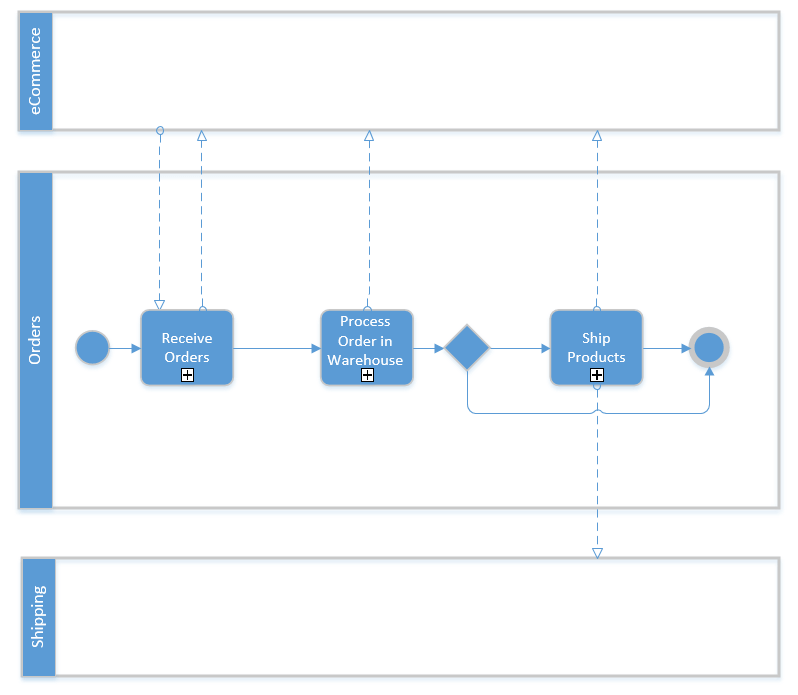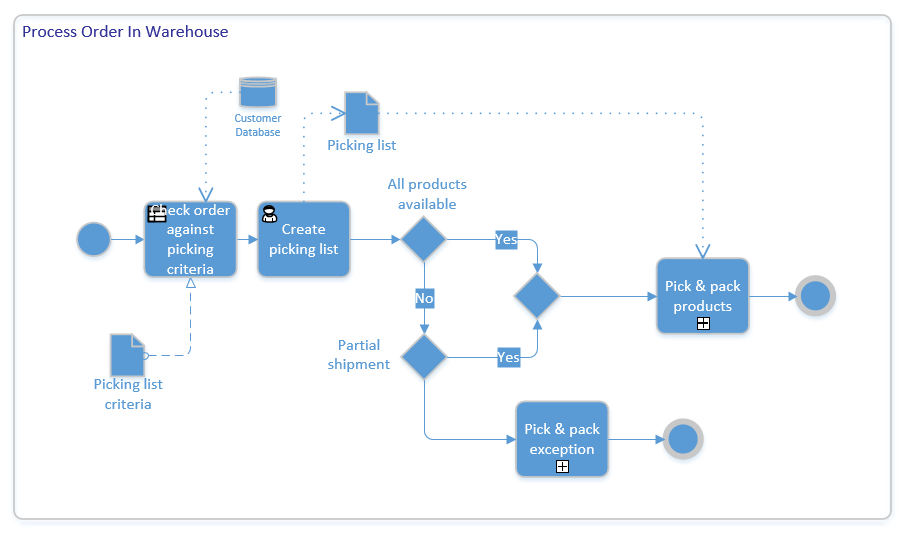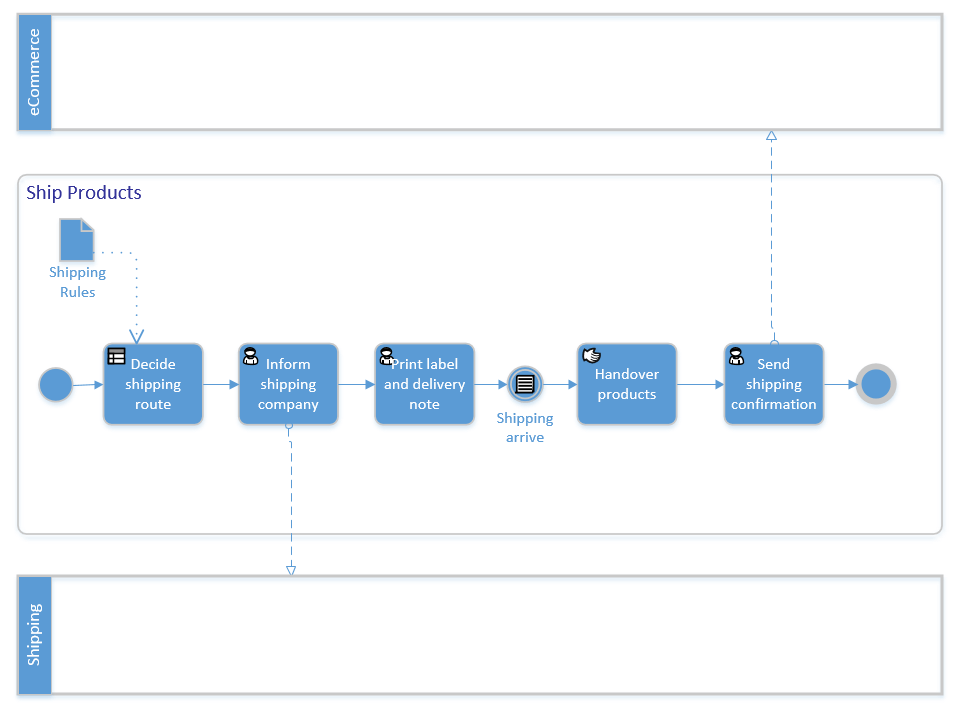eCommerce Process Flow
Unless you are already automating your eCommerce processes, managing eCommerce orders is a manual process. Employees have to log in and out of different business systems and databases, which is both time-consuming and prone to errors.
Each top-level process highlighted below holds a number of additional subprocesses (+). For example, when a sales order hits your back office operations employees have to manually process the information into your business software. This can result in administration errors and create process bottlenecks further down the line. In an automated process employee intensive administration tasks are removed.
At the top level of an eCommerce process flow, the following can be easily identified:
- Customer places an order in your eCommerce system
- Order details are extracted from your eCommerce system and entered into your business software
- Order is passed to the warehouse to be processed
- Order is placed for fulfilment
Receiving Orders
When a customer places an order within your eCommerce system the order details need to be extracted and placed into your business software. Manually dealing with information held within a sales order can detract from the businesses planned objectives. Data entry errors can surface, employee efficiency is reduced and order processing costs increase.
The process of receiving the order is mapped below.
- Sales order details are manually extracted from your eCommerce system. Information includes customer information, description and ID of product ordered, payment details and transaction ID
- Employee manually checks sales order data for a correlation with your business rules e.g. full address, contact details, products ordered
- Employee manually enters order and customer details into your business software
- Employee manually creates and sends an order received notification to the customer
- If an employee identifies any anomalies they will need to contact the customer to resolve the issue
- If an issue cannot be resolved the employee may have to manually cancel the order
- Order is passed to warehouse for processing
Processing an Order in the Warehouse
Once an order has been checked and processed in your business software, the order is passed onto the warehouse for processing. Here, employees will have to manually check the order against your pick list business rules (stock availability, item location etc.) and create and print a pick list.
- Employee notifies warehouse of an order that needs to be processed
- Employee manually checks the order against pick list criteria e.g. stock availability, item location in warehouse etc.
- Employee creates and prints pick list
- If products are in stock and available, the order is picked and packed
- Order is now ready for the shipping process
Processing an Order for Shipping
Once an order has been processed in the warehouse it is now ready to be passed to shipping for fulfilment with a courier. Here, your business rules will determine which shipping route the employee chooses. Package data, such as weight, size, destination and costs, needs to be obtained. An employee will also need to manually print the shipping labels and contact the courier for fulfilment.
- Employee enters package data, such as weight, size and destination into your courier provider system
- Employee prints shipping labels and delivery notes
- Shipping confirmation sent to customer
- Employee may or may not update your business software with tracking numbers
- Order handed over to courier for fulfilment